We build medical software
and appliances.
We create tools for digital imaging informatics. Our solutions handle DICOM and HL7.
Featured tools
Medical imaging software that adapts to your workflow.
DICOM Capacitor
Store and forward DICOM routing made simple. Lightweight solution for reliable DICOM routing and storage.
DICOM Printer 1
Our original print to PACS solution. Simple printing solution with basic PACS integration.
DICOM Printer 2
Advanced print to film and send to PACS in one step. Enhanced printing solution with comprehensive PACS integration.
DICOM Gobbler
Import DICOM from any source to PACS. Fast, simple import tool for CDs, USB drives, and folders.
TuPACS
Scan to PACS. Scan documents and images to your PACS.
EnCore Exporter
Export LUNAR BMD data to Excel. Extract bone density and body composition data for research.
Our clients
We serve over 3,000 customers worldwide with 300 active resellers.




- North America: 500+ radiology facilities, partnerships with SIEMENS, Philips, GE, and Newman Medical
- Latin America: 2,000+ radiology centers, strong presence in dental radiography and PACS
- Asia: 500+ radiology centers, partnerships with ultrasound and x-ray suppliers
- Europe: Key partnerships including Acteon's WhiteFox cone beam CT instrument
- Oceania: 100+ radiology centers using our PACS solutions
Why work with us?
- Intuitive tools
- DICOM & HL7 expertise
- Enterprise-grade solutions
- Early adopters of new technologies
- Expert support
- 15+ years of experience
- 3000+ customers worldwide